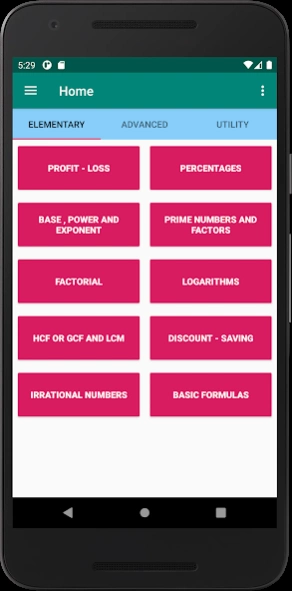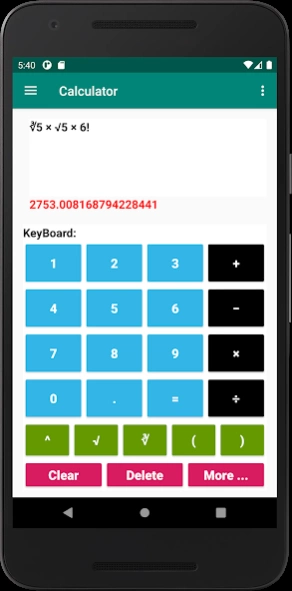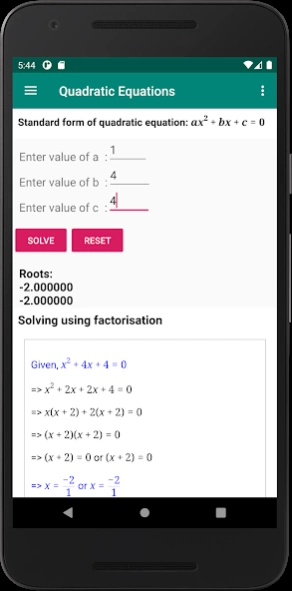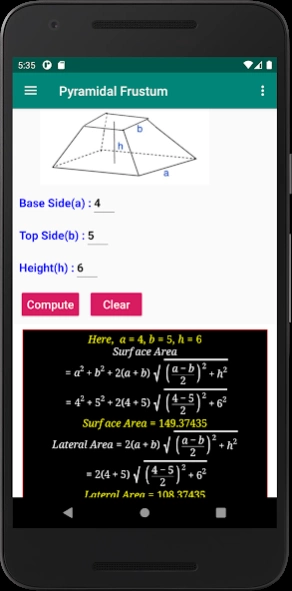Math App 4.1.10
Free Version
Publisher Description
Math App - Math app for all your calculation needs.
Math app for all your needs.
Math app provides the below features.
1.Calculator
2.Interest Calculator
3.Profit - Loss Calculator
4.Percentage Calculations
5.Powers and Exponents
6.Prime Numbers - Prime Factors
7.Factorial
8.Logarithms
9.HCF/GCF and LCM
10.Number Converter
11.Equation Solver
12.Binary Calculations
13.Statistics
14.Discount - Saving
15.Unit Converter
16.Graph Plotter
17.Plane Geometry
18.Solid Geometry
19.Set
20.Matrix
21.Permutations - Combinations
22.Probability
23.Mathematical Special Series
24.Irrational Numbers
25.Complex Numbers
26.Basic Formulas
27.Loan EMI Calculator
Calculator
Provides options like Square Root, Cube Root , Powers etc.
Interest Calculator
Provides below options
1.Simple Interest Calculator
2.Compound Interest Calculator
Profit - Loss Calculator
Provides stepwise solution for calculating profit/loss.
Percentage Calculations
It does different Percentage calculations.
Powers and Exponents
It does different Powers and Exponents calculations.
Prime Numbers - Prime Factors
Finds prime numbers, prime factors etc.
Factorial
Calculates the factorial for the entered number.
Logarithms
Calculates logarithm for the entered base and number.
HCF/GCF and LCM
Calculates HCF/GCF and LCM for the entered numbers.
Number Converter
Provides the below.
1. Base Converter
2. Roman - Decimal Converter
3. Fraction - Decimal Converter
Equation Solver
Provides the below.
1. Quadratic Equations
2. Linear Equations
3. Simultaneous Equations
Binary Calculations
Provides the below.
1. Binary Calculator
2. Binary Bitwise Calculator
3. Binary Bit-shift Calculator
Statistics
Provides the below stats
1.Mean
2.Mode
3.Median
4.Range, Mid-Range
5.Variance
6.Standard Deviation
Discount - Saving
Calculates final price and savings for the original price and discount percentage.
Unit Converter
It performs different unit conversions for various categories.
Graph plotter
Plots Graph for the following
1.Equation Graph
2.Data Graph
Plane Geometry
Calculates Perimeter, Area etc. for various 2 dimensional shapes.
Solid Geometry
Calculates Volume, Surface Area, Lateral Surface Area etc. for various 3 dimensional shapes.
Set
provides the below.
1.Single Set
2.Double Set
3.Triple Set
4.Venn Diagram Problems
Matrix
Provides the below.
1.Single Matrix
2.Double Matrix
Single Matrix
Provides the below.
1.Transpose
2.Inverse
3.Matrix of Minors
4.Matrix of Cofactors
5.Adjugate/Adjoint
6.Determinant
7.Negative
8.Square(A²)
9.Multiply
Double Matrix
Provides the below.
1.Multiply(A × B)
2.Add(A + B)
3.Subtract(A - B)
Permutations - Combinations
1.General
2.Flag Signals
3.Number Formations
4.Word Formations
5.Circular Permutations
6.Seating Arrangements in a Row
7.Selections(Combinations)
Probability
Probability provides the below.
1.Probability Events
2.Coins
3.Cards
4.Dice
5.Balls
6.Defective Bulbs
Mathematical Special Series
It provides the below.
1.Arithmetic Progression(AP)
2.Geometric Progression(GP)
3.Harmonic Progression(HP)
4.Power Series
Irrational Numbers
It provides the below.
1.Famous Constants
2.Square Root
3.Cube Root
Complex Numbers
Does the below Operations
1.Add
2.Subtract
3.Multiply
4.Divide
5.Inverse
6.Power of i
Basic Formulas
Provides formulas for the below.
1.Polynomial
2.Equations
3.Profit-Loss
4.Interest Calculations
5.Logarithms
6.Powers
7.Mathematics Series
8.Permutations And Combinations
9.Probability
10.Statistics
11.Trigonometry
12.Plane Geometry
13.Solid Geometry
About Math App
Math App is a free app for Android published in the Teaching & Training Tools list of apps, part of Education.
The company that develops Math App is Gyanendra Biswanath Mishra. The latest version released by its developer is 4.1.10.
To install Math App on your Android device, just click the green Continue To App button above to start the installation process. The app is listed on our website since 2022-07-23 and was downloaded 1 times. We have already checked if the download link is safe, however for your own protection we recommend that you scan the downloaded app with your antivirus. Your antivirus may detect the Math App as malware as malware if the download link to com.app.basicmaths is broken.
How to install Math App on your Android device:
- Click on the Continue To App button on our website. This will redirect you to Google Play.
- Once the Math App is shown in the Google Play listing of your Android device, you can start its download and installation. Tap on the Install button located below the search bar and to the right of the app icon.
- A pop-up window with the permissions required by Math App will be shown. Click on Accept to continue the process.
- Math App will be downloaded onto your device, displaying a progress. Once the download completes, the installation will start and you'll get a notification after the installation is finished.